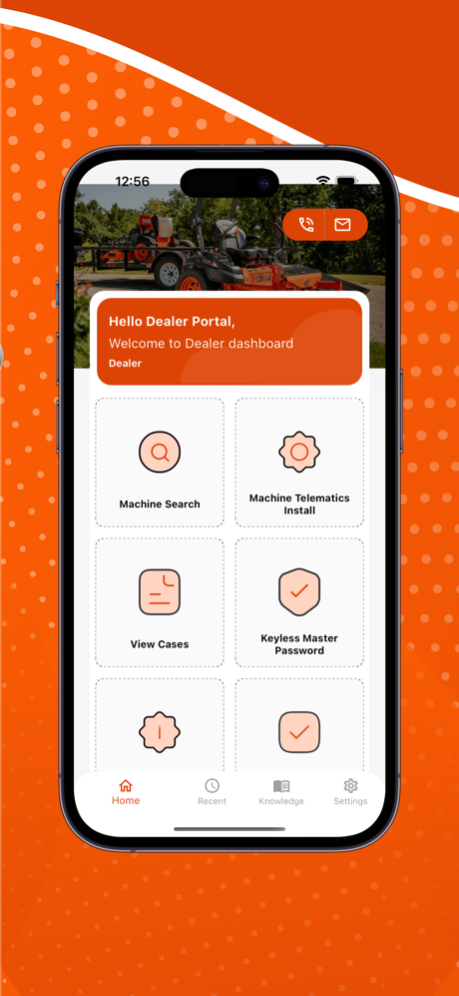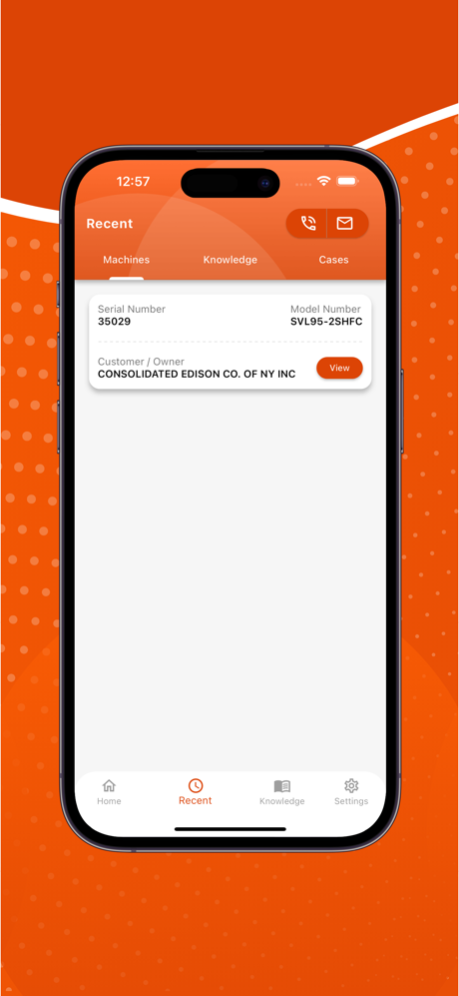K-Service 1.0.36
Continue to app
Free Version
Publisher Description
At Kubota Tractor Corporation we created this app with you in mind. As a result, the design and functionality mirrors use out in the field making the K-Service App even more powerful.
The K-Service App leverages recent K-Service 2.0 enhancements and puts them in the hands of Kubota dealers, technicians, salesmen, field service representatives, and many others involved with the sales and maintenance of Kubota equipment. The K-Service App provides 24/7 access to Kubota support from anywhere.
Main app features include:
● Access to the Kubota’s state of the art AI search platform – search Bulletins, Manuals, and general answers that Kubota’s technical support team updates daily.
● General Support – Machine lookups, and view your dealership’s open cases with Kubota’s TSC group.
o Call Support – One-touch calling! If you have an open case, you can fast track support from our TSC group.
o Machine Search - Get information about any Kubota unit that is in our K-Warranty system – old or new – including open campaigns, existing warranty claims and open TSC cases on specific units.
o Cases – Create, review, edit any of your dealership’s open cases. Uploading pictures is much simpler now leveraging your gallery.
o Telematics – Setup and install KubotaTelematics ready machines
● Alerts – Get immediate notifications from Kubota right to your mobile device by allowing push notifications.
To use the K-Service App users must have an updated and active Kubotalink login and password. If you just got your Kubotalink log into https://w3.kubotalink.com/ and update your password. If you are already using Kubotalink then you are good to go!
Feb 16, 2024
Version 1.0.36
-Machine Search Scan issue fixed
About K-Service
K-Service is a free app for iOS published in the Reference Tools list of apps, part of Education.
The company that develops K-Service is Kubota Tractor Corporation. The latest version released by its developer is 1.0.36.
To install K-Service on your iOS device, just click the green Continue To App button above to start the installation process. The app is listed on our website since 2024-02-16 and was downloaded 0 times. We have already checked if the download link is safe, however for your own protection we recommend that you scan the downloaded app with your antivirus. Your antivirus may detect the K-Service as malware if the download link is broken.
How to install K-Service on your iOS device:
- Click on the Continue To App button on our website. This will redirect you to the App Store.
- Once the K-Service is shown in the iTunes listing of your iOS device, you can start its download and installation. Tap on the GET button to the right of the app to start downloading it.
- If you are not logged-in the iOS appstore app, you'll be prompted for your your Apple ID and/or password.
- After K-Service is downloaded, you'll see an INSTALL button to the right. Tap on it to start the actual installation of the iOS app.
- Once installation is finished you can tap on the OPEN button to start it. Its icon will also be added to your device home screen.